|
I Tried To Make A Door
|
#31
08-10-2015
(08-10-2015 10:54 AM)leefish Wrote: I didn't even use the compressoriser thingy. It all "JUST WORKED"
Yeah, compressorizing has never done much for getting anything to work. If anything, it more often than not actually *breaks* stuff. And if it doesn't screw anything up, it merely makes the file somewhat smaller. I like *that* feature, but if it causes the file not to show up in-game, or the description to revert to the default of the Maxis object it was cloned from ten generations ago, then let compressorizing be darned

#32
09-10-2015
#34
10-10-2015
So, progress report. Been trying to make a version with a window in it. Full of so much fail it requires infographics.

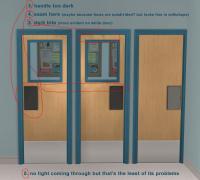
ETA: The window and handle are sharing a texture. Perhaps that's part of the problem. The texture is in the file (not slaved to the original door) and set to blend mode.
ETA: The window and handle are sharing a texture. Perhaps that's part of the problem. The texture is in the file (not slaved to the original door) and set to blend mode.
(This post was last modified: 11-10-2015 12:11 AM by fanseelamb.)
#35
10-10-2015
Well, what can we say? "Maybe Fansee's doors are not quite up to snuff.... YET. But then again, she's quite new to the doors scene." 
I bet you'll find solutions for all these little setbacks, @fanseelamb. Not even a week ago, you couldn't make ANY door at all, and see what you've achieved since then! Yeah, you'll lick this!

I bet you'll find solutions for all these little setbacks, @fanseelamb. Not even a week ago, you couldn't make ANY door at all, and see what you've achieved since then! Yeah, you'll lick this!

#37
11-10-2015
Well, the window I've made is how I want it - size and shape, anyway. I'd also like to do a double-door version with the pushplates and a single-door version with the normal "value" door handle.
But that's all on hold until I manage to get the single version working properly - which at the moment seems like it'll never happen.
But that's all on hold until I manage to get the single version working properly - which at the moment seems like it'll never happen.
#38
11-10-2015
Update: Some of the issues seem to be caused by Milkshape ruining the mesh on export. For some reason the flipped, "south" mesh is getting all wonky when exported. The "north" mesh stays fine, as in the lefthand pic. The "south" mesh (which I made by flipping the "north" mesh) looks perfectly fine in Milkshape, until it's exported. But then when it's imported back into Milkshape or the game, it looks like the righthand pic. WTF.
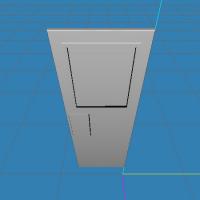
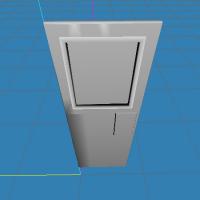
UPDATE #2: Fixed the dark handles. Had to make the window use a separate texture from the handles because the "blend" mode in the txmt was making the handles dark.
Still to fix: Mesh wonkiness and floating windows. And letting light in. Hmm.
UPDATE #2: Fixed the dark handles. Had to make the window use a separate texture from the handles because the "blend" mode in the txmt was making the handles dark.
Still to fix: Mesh wonkiness and floating windows. And letting light in. Hmm.
(This post was last modified: 11-10-2015 04:35 AM by fanseelamb.)
#39
11-10-2015
You can do it with just a recolor I think fansee. Look at these: http://www.leefish.nl/mybb/showthread.php?tid=5311
re the light - then yea, its a separate door. Can I see the mesh? It looks like you might have had mesh smoothing on?
re the light - then yea, its a separate door. Can I see the mesh? It looks like you might have had mesh smoothing on?
#40
11-10-2015
Well I looked at some of Michelle's window recolours of the Value door, and they have the floating window wonkiness in game too. That's why I thought making the glass a proper separate group would help. But so far nothing I try fixes it. And I have the "auto smooth" tickbox off for sure... not sure where else to turn it off? 


![[Image: 161642306_hermetic_hospital_doors_s.jpg]](http://img.hisupplier.com/var/userImages/2012-10/10/161642306_hermetic_hospital_doors_s.jpg)