| Discussion (0)MyBB Wiki Categories |
| Introduction | ||||||
When you set up a wiki for the first time then it is a good idea to first decide on the structure of your wiki. MyBB wiki consists of categories and articles. The contents of your wiki should ideally reflect the content of your site/forum. An example is Leefish - LeeFish is a MyBB powered forum/website with sims downloads and objects for the sims game. The categories are linked to that - there are articles about 3d meshing, specific tutorials, photoshop, texturing and UVmapping. There is also information on how to use MyBB Wiki which should be helpful for authors on this wiki or for other webmasters. | ||||||
| How categories are structured | ||||||
Categories in MYBB Wiki are one level and are really just articles with a specific tag. This means that your breadcrumb will never be deeper than 3 deep as in the example:
| ||||||
| Creating a New Category | ||||||
| Defining a New Category | ||||||
| Using Categories | ||||||
Categories can be categories of other categories. I do not use this approach as it makes the category tab crowded as there is no sub category level. Alternatively, articles can be in more than one category, just tick the category/categories you wish the article to be in. |
| Categories |
| Editor Bar |
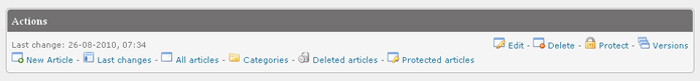
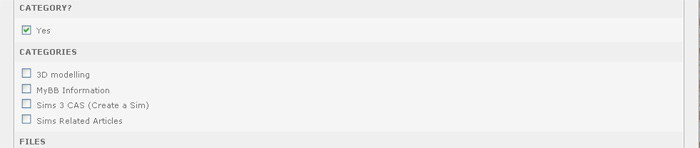
 Versions
Versions Last changes
Last changes All articles
All articles Categories
Categories