| Discussion (0)Setting up MyBB Wiki. |
| Installing the Wiki Plugin |
| Step 1 - Installing the files to forum root |
Download the Wiki plugin from the MYBB mods site Download Page for WIKI Extract the files and pick up all the folders and the wiki.php file and install to your forum root. The folders will copy to the correct places. The file /inc/wiki/config.php must be writable. CHMod to 777. |
| Step 2 - Preparing to Install |
Now go to your board - do NOT activate the plug in yet - there are things to do first. In your admin CP add a new forum - this will be where all the discussion posts will go. This is the WIKI forum. Make a note of the forum ID Decide which user will be poster in your WIKI forum. Make a note of the user ID If this user is a custom user - for example a Wiki Bot or something like that, then make sure that it is in a group with unlimited attachment quota. The Permissions you choose for this forum are the permissions that will be used for the Wiki. These are good permissions to use:
|
| Step 3 - Activating the Wiki |
| Step 4 - Installing the Wiki |
Click on the tab and you will see the screen on the right. In this screen I have assumed that the forum ID you chose earlier was 2 and that you selected user 1 If you have followed instructions so far then you can copy the EXACT information on the right directly into your set up. Please note that I am NOT using SEO friendly URLs on this installation of MYBB. You can change the name of the Start page once the Wiki is installed. Hit install and access the Wiki via *Your-Board-URL*/wiki.php You are now ready to start adding articles Good Luck with your WIKI plugin If you have any comments or questions you can post HERE |
| Categories |
| Editor Bar |

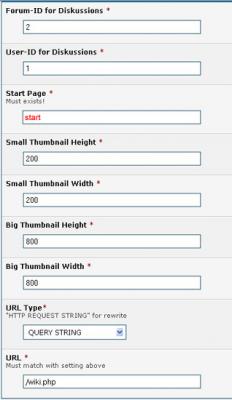
 Versions
Versions Last changes
Last changes All articles
All articles Categories
Categories