|
Sims2 UC and Windows 10 CAS Crash
|
#1
07-01-2016
Hi everyone,
I have just recently been trying to use Sims 2 on my Windows 10 (64-bit) laptop, I have been able to successfully download and install the game (I can even enter the neighbourhoods). However, when I entre Create-A-Sim or try to load a household the program crashes and my laptop shows a message say that an error has occurred and the programme will now be terminated.
I am not really sure what to do, I have got Sims 2 Ultimate Collection (from Origin).
Here is my log;
 JAZS-LAPTOP-config-log.txt (Size: 10.36 KB / Downloads: 1562)
(I hope this is the correct log)
JAZS-LAPTOP-config-log.txt (Size: 10.36 KB / Downloads: 1562)
(I hope this is the correct log)
Thank you so much in advance for any help you can give me inorder for me to successfully play the game.
-Jazziey9
I have just recently been trying to use Sims 2 on my Windows 10 (64-bit) laptop, I have been able to successfully download and install the game (I can even enter the neighbourhoods). However, when I entre Create-A-Sim or try to load a household the program crashes and my laptop shows a message say that an error has occurred and the programme will now be terminated.
I am not really sure what to do, I have got Sims 2 Ultimate Collection (from Origin).
Here is my log;
 JAZS-LAPTOP-config-log.txt (Size: 10.36 KB / Downloads: 1562)
(I hope this is the correct log)
JAZS-LAPTOP-config-log.txt (Size: 10.36 KB / Downloads: 1562)
(I hope this is the correct log)Thank you so much in advance for any help you can give me inorder for me to successfully play the game.
-Jazziey9
Jazziey9, absolutely clueless.

(This post was last modified: 07-01-2016 04:32 AM by Jazziey9.)
#3
07-01-2016
I agree with Lee here. This is - to say the least - an older log. If you tried to play the game anytime AFTER december 15, I'm sure there is bound to be a more recent version of this log.
#4
07-01-2016
@Jazziey9
Suprisingly you do NOT have the Texture problem, so you can use the Graphic Rules - Intel card. It will fix up your game so you can get high resolution. The other thing you need is a Video Card which will stop the crashing. Make sure that you put it in the CSConfig folder, because that's the one for CAS and Bodyshop.
Download Graphic Rules - Intel
Download Video Cards - Intel - 0106
You need to put them in the following folders:
\Program Files (x86)\Origin Games\Fun with Pets\SP9\TSData\Res\Config\
\Program Files (x86)\Origin Games\Fun with Pets\SP9\TSData\Res\CsConfig\
Let me know how it goes.
Suprisingly you do NOT have the Texture problem, so you can use the Graphic Rules - Intel card. It will fix up your game so you can get high resolution. The other thing you need is a Video Card which will stop the crashing. Make sure that you put it in the CSConfig folder, because that's the one for CAS and Bodyshop.
Download Graphic Rules - Intel
Download Video Cards - Intel - 0106
You need to put them in the following folders:
\Program Files (x86)\Origin Games\Fun with Pets\SP9\TSData\Res\Config\
\Program Files (x86)\Origin Games\Fun with Pets\SP9\TSData\Res\CsConfig\
Let me know how it goes.
#5
07-01-2016
I continue to find it impressive, how you fix all these things, Kiri. You are my hero.
#6
15-01-2016
Hi,
I tried following the tips that you gave me @celebkiriedhel , however now the game crashes when loading a households. I'm not sure if i did anything wrong? Thank you for all the help, I hope that someone can help .
.
From;
Jazziey9
I tried following the tips that you gave me @celebkiriedhel , however now the game crashes when loading a households. I'm not sure if i did anything wrong? Thank you for all the help, I hope that someone can help
 .
.From;
Jazziey9
Jazziey9, absolutely clueless.

#8
15-01-2016
I think this is it, yeah its not working with either. Even with CAS its still crashing.
 JAZS-LAPTOP-config-log.txt (Size: 10.36 KB / Downloads: 1025)
JAZS-LAPTOP-config-log.txt (Size: 10.36 KB / Downloads: 1025)
 JAZS-LAPTOP-config-log.txt (Size: 10.36 KB / Downloads: 1025)
JAZS-LAPTOP-config-log.txt (Size: 10.36 KB / Downloads: 1025)
Jazziey9, absolutely clueless.

#9
15-01-2016
Looking at your current config-log.txt you haven't got the new graphic rules or video card in - so the problems you are getting are still because of that.
Can you download the graphic rules and video card that I have attached to my previous post into the correct folders (both of them) and rerun the game, then take another config-log.txt and let me see how it is then.
You need to apply the new graphic rules and video cards.sgr every time you update or repair your UC from Origin.
Can you download the graphic rules and video card that I have attached to my previous post into the correct folders (both of them) and rerun the game, then take another config-log.txt and let me see how it is then.
You need to apply the new graphic rules and video cards.sgr every time you update or repair your UC from Origin.
#10
17-01-2016
I thought I had downloaded them, I'll have another go and get back to you. After saving to the file do I need to open the programmes, if so how do I do that?
Here's a view of the files;

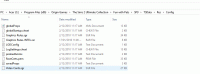
Thank you for all the help.
Here's a view of the files;
Thank you for all the help.
Jazziey9, absolutely clueless.

(This post was last modified: 17-01-2016 01:39 AM by Jazziey9.)
Before you post requesting help
Information we need
- The
-config-log.txt from the Logs folder in the My Documents\EA\The Sims2\ Click "full editor" below to attach a text file. - Your operating System.
- What the problem actually is - that will be a picture to show the problem (optional), and accompanying text files that turn up (optional), and a detailed description of what happened, and what you expected to happen.