|
UI flashing on first download
|
|
|
#1
08-04-2022
Hello! Today I downloaded the Sims 2 for the first time using this guide and its automatic installer. I went through all the steps, but when I open the game everything is flashing in and out - all the UI and even each piece of the opening "scene". I also seem to have two ts2 folders in my "EA Games" folder: "The Sims 2" and "The Sims 2 Ultimate Collection". The second has more files but both have logs, so I included the log from the second. I also included screenshots of my computer info, as I'm not quite sure what the operating system is. Does anyone know how I can fix this? (Thanks in advance!)
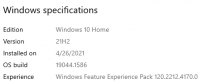
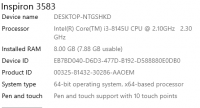
 DESKTOP-NTGSHKD-config-log.txt (Size: 10.63 KB / Downloads: 272)
DESKTOP-NTGSHKD-config-log.txt (Size: 10.63 KB / Downloads: 272)
 DESKTOP-NTGSHKD-config-log.txt (Size: 10.63 KB / Downloads: 272)
DESKTOP-NTGSHKD-config-log.txt (Size: 10.63 KB / Downloads: 272)
|
|
Before you post requesting help
Information we need
- The
-config-log.txt from the Logs folder in the My Documents\EA\The Sims2\ Click "full editor" below to attach a text file. - Your operating System.
- What the problem actually is - that will be a picture to show the problem (optional), and accompanying text files that turn up (optional), and a detailed description of what happened, and what you expected to happen.